Mobile Banking
For All Who Live Life On the Go
Bank anytime, anywhere with the Allegiance app—because life doesn't wait, and neither should your finances.

No Lines, No Limits...Just Banking
Mobile Banking Benefits
For all the moments that can't wait for Monday, download the Allegiance Credit Union Mobile Banking App. Bank on your terms and enjoy access to your accounts, credit score, loan balances, and more.

CONVENIENT
Manage your money 24/7 with the Allegiance Credit Union Mobile Banking App.
SECURE
Access your accounts safely with an app protected by advanced technology.
SIMPLE
Use your online banking login credentials to get started in minutes.
FAST
Make transactions on-the-go with banking that works around your busy schedule.
Mobile Banking Tools
Whether you're at home in Oklahoma or traveling across the globe, the Allegiance Mobile Banking App puts powerful tools at your fingertips. Get real-time alerts, monitor your credit, turn off your debit card, and more with convenient access to your accounts anywhere, anytime.
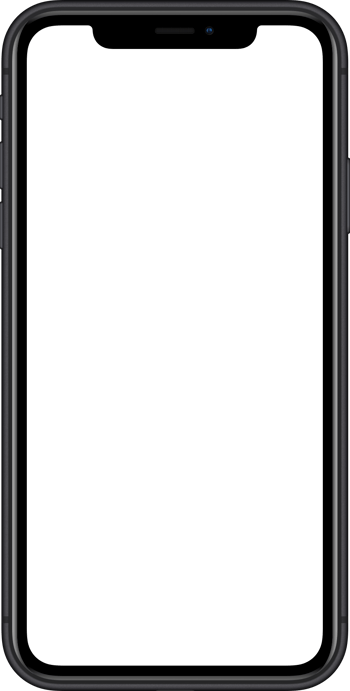
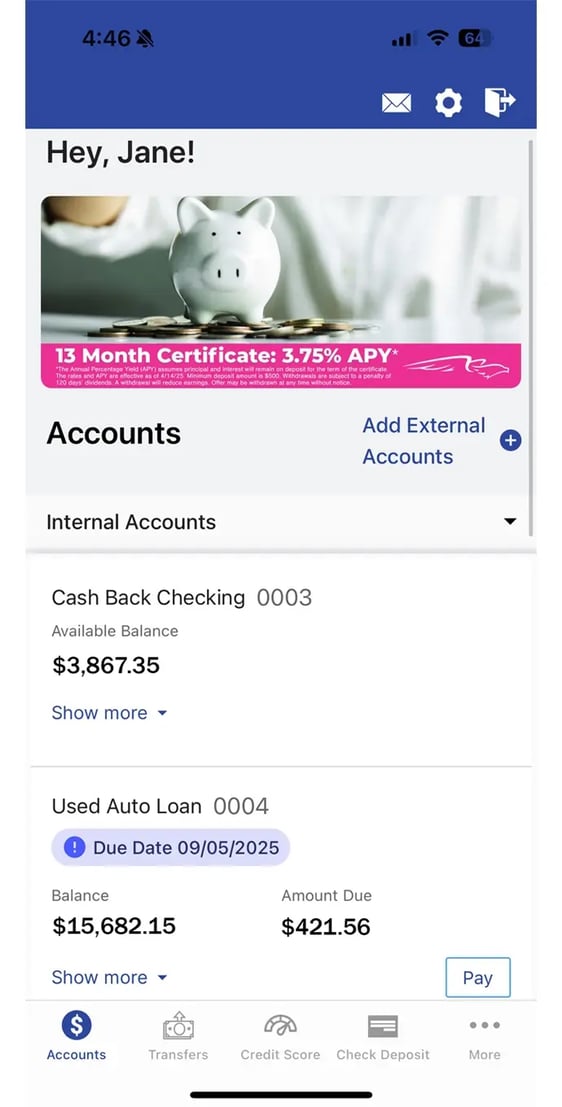
-
-

Monitor Your Credit Report
Stay on top of your finances with free credit score monitoring. Access your credit report daily to spot changes early and see what impacts your score. It’s smart credit management for all who want to take control of their financial future.
-
-
For All The Early Risers And Night Owls
How To Endorse A Check For Mobile Deposit
To help ensure fast processing and avoid delays, be sure to endorse your check properly. Follow these steps to deposit your check in the mobile app:
Sign Your Name
Sign your name exactly as it appears on the front of the check in the designated endorsement area on the back.
Deposit For Mobile
Below your signature, write "For Mobile Deposit at Allegiance CU Only".
Snap A Photo
Follow the simple prompts to complete your mobile check deposit. You'll need to take a clear photo of the front and back of your check.
Hold Onto Your Check
Watch for electronic confirmation and hold onto your check for at least six months.
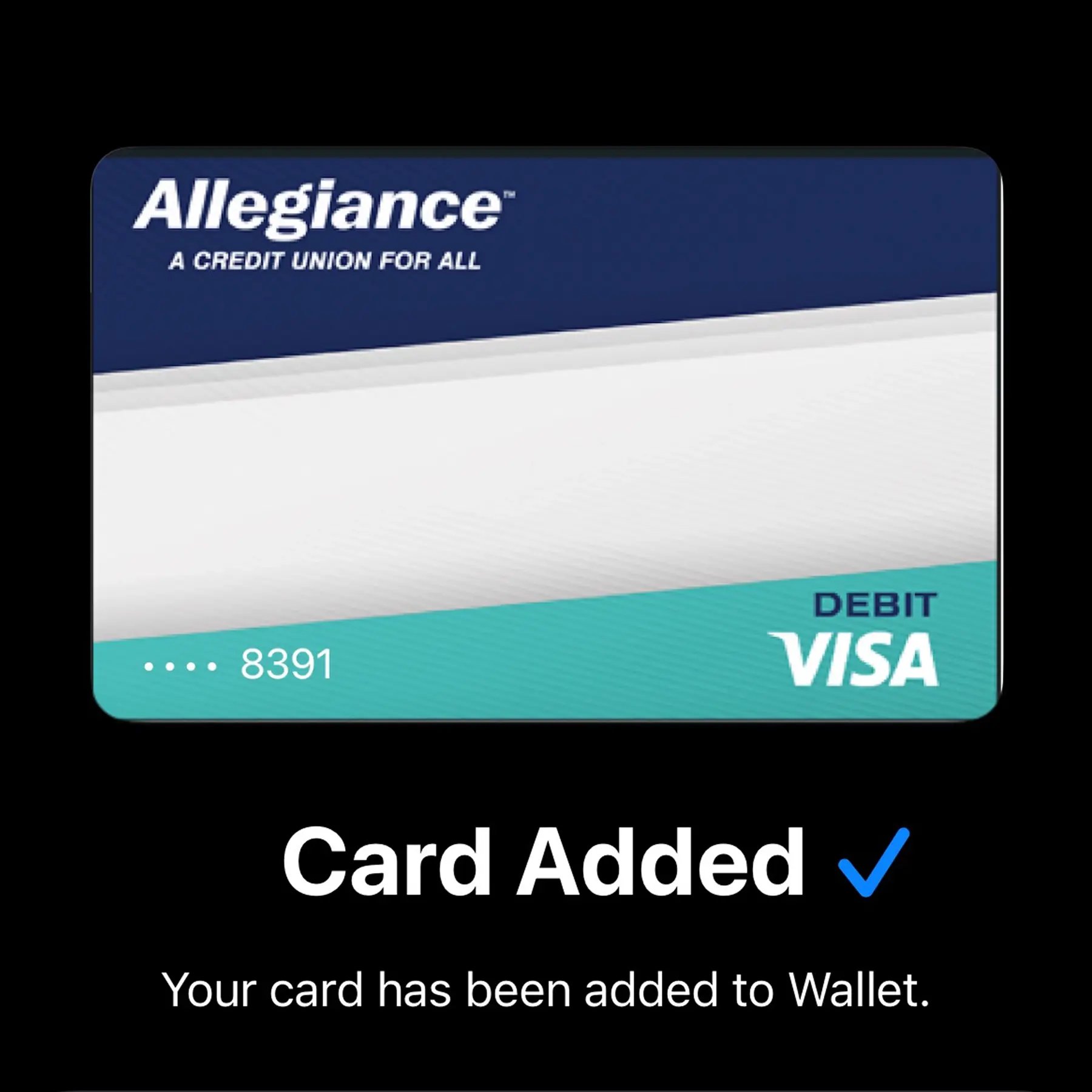
Your Wallet, Reimagined
Add Your Cards To Your Digital Wallet
From local shops in Oklahoma City, Edmond, and Moore, to online merchants, make secure purchases with just your smartphone. Add your debit and credit cards to a mobile wallet and tap to pay.
- Simple Setup
Choose a mobile wallet app and add your Allegiance Credit Union Debit or Credit Card. - Easy Payments
Place your phone over a contactless terminal to complete your purchase anywhere Apple Pay®, Google Pay™, or Samsung Pay® are accepted.
Have confidence knowing that your transactions are secure, and your card information is safe!
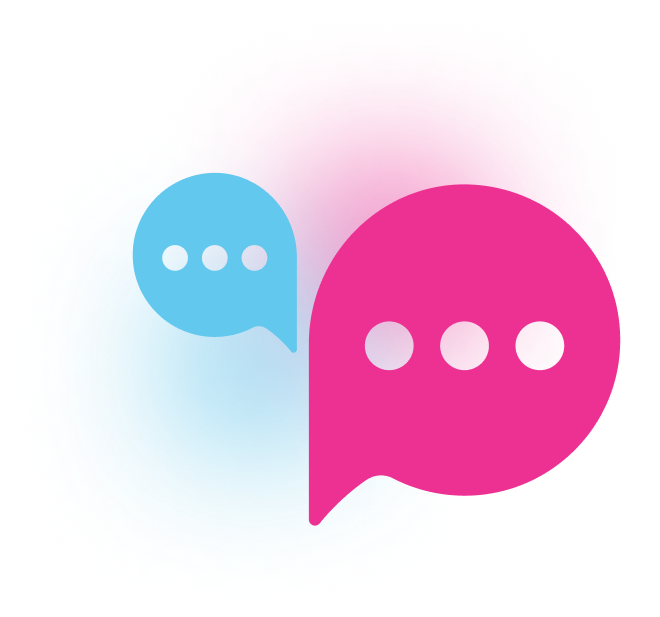
What Our Members Are Saying
"Text, phone, email... everything is easy. I just appreciate easy."
Toby S.
Cassandra S.
Frequently Asked Mobile Banking Questions
How do I set up mobile banking?
What alerts are available inside online banking and mobile banking?
You can also set up debit card transaction alerts.
Alerts can be set for both email and text messages.
How do I transfer funds between my accounts?
From the online banking homepage, you can click on the Make a Transfer tile seen on the upper right side of the screen. From there you can transfer between your ACU accounts.You can also transfer funds to another financial institution by using the External Funds Transfer feature under the Transfers menu in the top navigation.




